OB WhatsApp APK

Name:
OB WhatsApp

version:
v62

Language:
English

File Size:
35.36 MB

OB WhatsApp

Name:
OB WhatsApp

version:
v62
Today’s world is global, and we can communicate with other people personally or professionally through OB WhatsApp. It is a modified version of official WhatsApp.
This application is uniquely designed with colors and customization. It makes communication so much easier. This modified app provides extra features and functions. This application is specially for Android users. It can be used on laptops, smartwatches, tablets, and computers with the help of Android emulators like Blue Stacks. This app is not used on iPhones, Blackberries, and keypad phones.

What is OB WhatsApp?
It is also known as Omar WhatsApp. It is developed by “Yemeni developer Omar Badib.” This app has become the need of today’s younger generation. It provides fantastic features like customizing the theme, color scheme, font size, and sound notifications. There are many other modified apps available here. If you want to download, please click here.
Features
This app includes many other features different from WhatsApp. Here we discussed some of the best features:
Auto-Reply Template:
It is an application that provides an auto-reply template facility. If you are busy somewhere, this automatically replies to your incoming messages when it is ON in your app settings.
Multiple Languages:
It is an application that supports multiple languages. You can chat or communicate with people worldwide in various languages, such as Arabic, English, Urdu, and many others. This feature makes communication so much easier, as you can use your native language as you feel comfortable.
Media Sharing:
In this app, you can send 100 images at a time without any mistakes.
High Quality Media/Files:
It also provides a feature to upload high-quality photos and videos. You can easily upload a wide range of high-quality images and videos without any problem.
Resizing of media:
In this app, you can easily resize photos and videos before sending them to your contacts. You can avail of this facility to make your life easy.
Being Blocked By Someone (blue/gray tick strategy):
It also provides a blocked facility. If someone has blocked you, you won’t see if they’ve read your message. However, you will be able to see their message confirmation. You will not see the contact’s profile update.
Hide Online Status:
It also hides online status from others. If you would like to hide your personal or professional status from someone, this app provides this facility.
Theme Customization:
It provides a facility to change the sound and color of notifications. It also allows you to modify or change the font size and color. You can easily customize or change your theme, like changing the sound, color, and appearance of notifications on the home screen, and also change your font size and color, etc., and set a custom background for a personal chat.
Global Communication:
In this app, we can communicate with many people worldwide at a time. It provides many facilities, such as chat, video calls, voice notes, audio calls, etc., to communicate with others.
Text Translator:
It provides a text translator feature, so you can easily understand any kind of text.
Privacy & security:
WhatsApp’s messages are end-to-end encrypted, which helps to ensure privacy. Likewise, WhatsApp. This app also provides fantastic privacy and security, and many people worldwide use it due to its privacy feature.
Enhance your text personality:
It provides features to enhance your message personality with emojis, stickers, gifs, etc. You can also make your messages attractive with emojis, stickers, etc.
Payment Feature:
OB WhatsApp APK provides a payment feature in some regions where WhatsApp is available. Users can send or receive money from other users where WhatsApp is available.
Text Character in Status:
In this app, the number of text characters in the status is up to 700.
Freeze last seen message:
It also provides a feature to freeze last-seen messages. After freezing your last seen message, your contacts do not see you when you’re online.
Islamic Collection:
It also provides Islamic collection features. When you download this application, you can also avail an Islamic collection, especially for Muslims.
Anti-Delete Message:
It provides the facility of anti-deletion messages. When someone sends you a message, and delete this message for everyone, so you can see this deleted message in this app.
Calling Facility:
It also supports high-quality audio and video calls. This feature allows you to enjoy amazing quality communication with your family and friends on call.
Download & Installation
It is not available on the Google Play Store. You can download this app file from the button given above.
Downloading Process:
You open the phone, go to Google Chrome, and search for OB WhatsApp. There are many websites for this app, but some websites provide old versions and unauthentic spammy links. But whatgbapps.com provides you the latest version. When you click the download button, the downloading starts and takes 5 minutes to complete. Sometimes, your network speed is so fast that it takes less than 5 minutes to complete.
Installing process:
After downloading, you have to open the downloaded file, and then the installation process will start.
Enter Your Username
Open the application.
You will be prompted to enter your username. Type in your desired username and proceed to the next step.
Allow Access to Contacts, Photos, and Media
A notification will appear asking, “Allow this app to access your contacts?”
Click the Allow icon to grant access.
Another notification will appear to confirm access to your contacts, photos, and media. Confirm again to proceed.
Select Your Country or City
Once permissions are granted, the application will display a screen prompting you to select your country or city.
Choose your location from the list provided. This ensures the app is tailored to your region.
Choose Your Preferred Language
It supports multiple languages. Select your preferred language from the list of options.
This ensures the app interface and notifications are displayed in a language you’re comfortable with.
Review the Privacy Policy and Terms of Service
Carefully read the privacy policy and terms of service.
Once you’ve reviewed and understood the terms, tap “Agree and Continue” to accept and proceed.
Congratulations! You’ve successfully set up.
How To Update
It is a significant step to check whether the latest version of this app is available. Whenever you download the modified file, after a few times, a new update comes in, and this update introduces some fantastic features;
Procedure:
Download the latest version of this app from the above-given button because we always update the version of the APK files. After downloading this app, Press on update and wait for the download if the update is required. It takes a few minutes to complete. The latest version of this app is downloaded, and installed.
Congratulations!
How To back up and Restore Data
Backup of data is a significant process for protecting your data and media. Here you can back up your data:
- Open your app, go to the settings, and go to chat and backup. Then click on the “Backup Now” option. After a few minutes, your data and media will be backed up. “Hurray!!!”
- If you want to restore your data, install this app and go to settings. Then go to chat & backup, click the “Restore” option, and select backup to restore.
So, backing up and restoring your data and media is easy.
FAQs
Conclusion
After a personal experience, I found this app is a unique app with unlimited and fantastic features. Yemeni developer Omar Badib is the owner of this modified APK app. Omar Badib makes a tremendous app that solves a million people’s problems. Due to its excellent customization and features, it gives us the pleasure of using it peacefully and quickly. That’s why we prefer this fantastic app. So, without wasting your time, you go and enjoy these unique features.