GB WhatsApp Tips And Tricks – Hidden Features
In the world of messaging apps, WhatsApp is an application that provides a lot of features to make your communication skills better. People want to get additional tools and customization options that are not available on official WhatsApp. GB WhatsApp is the best-modded version that provides additional features that are not available in the original WhatsApp. People like to use it because of its friendly interface. It allows its users a wide range of tools and features to enhance their messaging experience.
So many hidden features are available in it. In this article, we will describe some tips and tricks that help you to make your messaging experience the best and also help to find hidden features that are not available in other WhatsApp. By using the GB WhatsApp tips and tricks you will find hidden features and your messaging experience will automatically grow.

How to use GB WhatsApp Tips And Tricks
By using GB WhatsApp tips and tricks the experience of messaging will go to the top. So many users recommended this app because of its hidden features. The use of tricks is so easy. See all of the instructions given below:
Set the home screen by adding any name and about

To make your WhatsApp home screen more stylish you can add your name and also write about you under the name. You can add names according to your own choice and also change the font style to look more beautiful. To add or change it, Open GB WhatsApp -> settings -> home screen -> header -> change name & set status under the name.
Enhanced privacy controls

On the first number, privacy is important to secure your data. GB WhatsApp offers the best privacy setting. Some privacy controls are given here:
Hide online status: If you don’t want to show your status, stay online without showing it to anyone. Go to GB settings > privacy > hide online status.
Hide last seen: This option allows you to hide your last seen from specific contacts. To apply this feature open GB setting > privacy > hide last seen.
Remove The Date And Time While Copying Messages

If we go to copy any messages the date and time of sending and receiving are also copied. It looks very bad. But this hidden feature allows you to delete time and date while copying messages. If you want to apply it then Go to the conservation screen > Enable/Disable hide date and time.
Default language For Translation

GB Whatsapp is used in different countries in different languages. So many users can communicate with each other in different languages with the help of a hidden feature called default language translation. It helps to translate up to 15 languages easily. The process is so easy: open universal settings > Default translation languages > select languages.
Custom Fonts
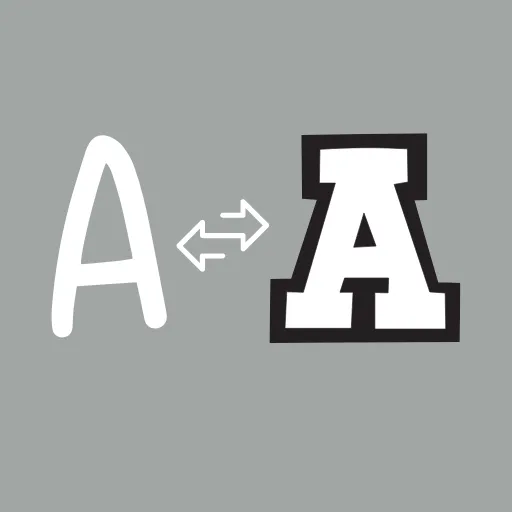
GB Whatsapp gives a Brand features to customize font style. There are 100+ font styles available. You can choose a font style according to your choice that adds a beautiful touch to your WhatsApp. You can select in Arabic, Italic, Bold, and more styles to give an attractive look. Go to settings > font > font styles.
Conclusion
GB WhatsApp gives you the best and easiest way to communicate with other WhatsApp users. With its additional privacy features your WhatsApp account is safe and it cannot be leaked. Its advanced features to hide status and blue ticks make privacy more strong. Many people like its language translator function that helps to make contact with others in different languages. Its customizing settings are more usable and help to customize fonts, and themes, and add or remove names. So download it and enjoy its advanced features. These GB WhatsApp tips and tricks solve your many problems.






